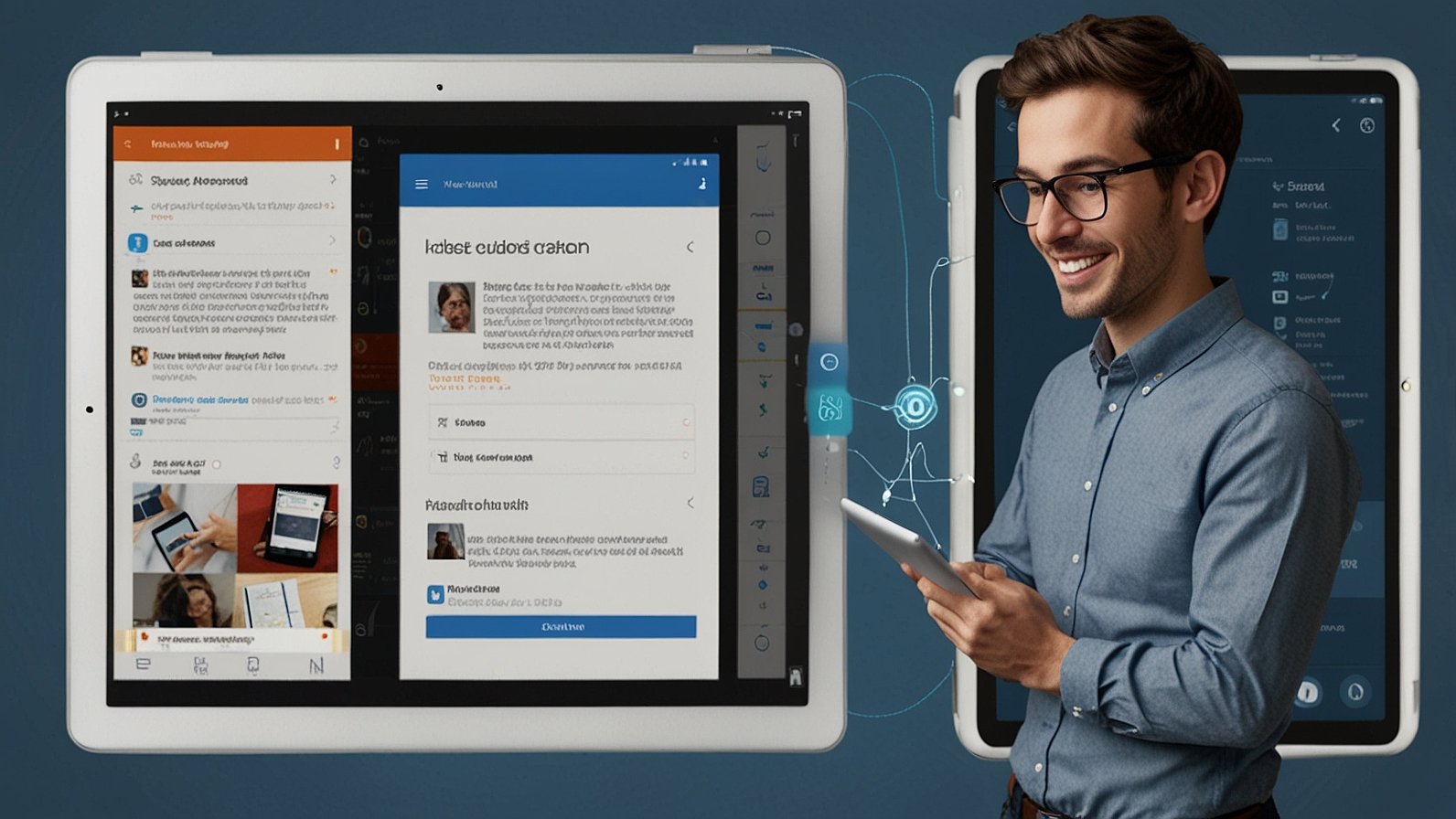Ever feel like managing your brand’s social media is less like a strategic campaign and more like herding particularly opinionated cats across a dozen different platforms? You’re crafting brilliant content, but it gets lost in endless email threads, buried in spreadsheets, or stuck waiting for feedback that never comes. Sound familiar? You’re not alone. But what if there was a central hub designed specifically to tame this chaos and unlock true teamwork? Enter Crew CloudySocial – the cloud-based collaboration powerhouse built for social media teams, agencies, and creators who are tired of the disconnect.
Crew CloudySocial isn’t just another scheduling tool; it’s your mission control for the entire social media lifecycle. Imagine replacing the frustrating jumble of disconnected apps, confusing file versions, and delayed approvals with a single, unified workspace where planning, creating, reviewing, and publishing flow seamlessly. That’s the reality Crew CloudySocial delivers.
Why Fragmented Social Media Workflows Are Killing Your Productivity (And Your Sanity)
Let’s face it, the “old way” of managing social media is fundamentally broken for teams:
- The Spreadsheet Nightmare: Color-coded cells might look organized, but they quickly become outdated, lack context, and offer zero real-time collaboration. Version control? Forget it. Is this final_final_v3_reallyfinal.xlsx the approved post?
- Email Avalanche: Subject lines like “Feedback on that post?” and “Can you send the latest image?” flood inboxes. Crucial feedback gets buried, attachments get lost, and tracking decisions becomes a detective game.
- Disconnected Chat Chaos: Vital discussions about strategy or post edits get lost in Slack/Teams/Messages alongside lunch plans and memes. Finding that crucial approval comment from last week? Good luck.
- The Feedback Black Hole: Sending content out for review means it disappears into someone else’s busy schedule. Chasing approvals wastes hours, pushing your carefully planned posting schedule off track.
- Brand Inconsistency Creep: Without a central source of truth for visuals, captions, and brand voice guidelines, inconsistencies slip through, diluting your brand identity across channels.
The result? Missed deadlines, frustrated team members, content that feels disjointed, and a massive drain on your most valuable resource: time.
What Exactly is Crew CloudySocial? Your All-in-One Social Collaboration Hub
Crew CloudySocial steps in as the antidote to this fragmentation. Think of it as your team’s digital campfire – a central place where everyone gathers to plan, create, refine, and launch your social media presence, all within a secure, cloud-based environment. It’s meticulously designed to address the core pain points faced by:
- In-House Social Media Teams: Marketing departments managing multiple brands or platforms.
- Digital & Social Media Agencies: Juggling multiple clients with diverse needs and approval processes.
- Ambitious Content Creators & Influencers: Collaborating with managers, designers, or brand partners efficiently.
Its core promise? Replace the mess. Unlock clarity. Accelerate results.
Crew CloudySocial’s Powerhouse Features: Collaboration Made Simple & Effective
Here’s how Crew CloudySocial transforms your workflow from chaotic to cohesive:
- Unified Content Calendar (The Single Source of Truth):
- Visualize all planned content across all connected social platforms in one intuitive calendar view.
- Drag-and-drop scheduling makes planning agile and adjustments effortless.
- See the big picture while easily drilling down into post details.
- Real-Time Collaboration & Feedback Loops (Goodbye, Email Ping-Pong!):
- Comment directly on specific posts, images, or captions within the platform. No more vague “See my notes on Slide 3” emails!
- Tag team members (@mention) to assign tasks or request specific input instantly.
- Track the entire feedback history in context, eliminating confusion over which version is being discussed.
- Bulletproof Version Control (No More “final_final_v4” Files):
- Every edit, every comment, every iteration is tracked automatically.
- Easily compare different versions of a post (caption or visual) side-by-side.
- Restore previous versions with a single click if needed. Peace of mind secured.
- Granular Roles & Permissions (Control Without Constriction):
- Define exactly who can see, edit, approve, or publish content. Tailor access to team roles (Creator, Designer, Reviewer, Client, Admin).
- Ensure sensitive content or client accounts are only accessible to authorized personnel.
- Streamline client approval processes by giving them view-only or comment-only access to specific campaigns.
- Platform-Specific Previews (See It Before You Share It):
- Preview exactly how your post will look on Instagram, Facebook, LinkedIn, Twitter, Pinterest, etc., before it goes live.
- Catch formatting errors, awkward image crops, or broken links before they embarrass your brand.
- Instantly gain confidence that your content looks perfect on every channel.
- Centralized Asset Library (Your Brand’s Digital Treasure Chest):
- Store logos, brand guidelines, approved images, videos, and templates in one easily searchable location.
- Ensure everyone uses the latest, on-brand assets, eliminating outdated files floating around.
- Dramatically reduce time spent hunting for the right visual.
Traditional Workflow vs. Crew CloudySocial Workflow
| Feature | Traditional Workflow (Spreadsheets/Email/Chat) | Crew CloudySocial Workflow | Benefit of Crew CloudySocial |
|---|---|---|---|
| Content Planning | Multiple spreadsheets, easily outdated | Unified, visual calendar for all platforms | Clarity, Accuracy, Big-Picture View |
| Collaboration | Scattered emails & chat messages, hard to track | In-context comments, tagging, real-time updates | Faster Decisions, Reduced Miscommunication |
| Feedback & Approval | Long email chains, lost attachments, version chaos | Tracked comments, version history, clear workflows | Dramatically Faster Approvals, Accountability |
| Asset Management | Files scattered in drives, emails, desktops | Centralized, searchable library with brand control | Consistency, Time Savings, Brand Compliance |
| Post Preview | Guesswork, or manual checking after posting | Accurate previews for each platform before publish | Confidence, Fewer Errors, Professionalism |
| Security & Access | Difficult to control, often overly permissive/restrictive | Granular, customizable roles and permissions | Enhanced Security, Appropriate Access Control |
The Tangible Benefits: What Your Team Gains with Crew CloudySocial
Moving beyond features, here’s the real impact on your team and your results:
- Slash Time-to-Post: Eliminate bottlenecks caused by chasing feedback and approvals. What used to take days gets done in hours. Example: BrightSpark Social Agency reduced their average approval cycle from 48 hours to just 4 hours using Crew CloudySocial‘s tagging and commenting system.
- Boost Team Morale & Productivity: Free your team from tedious admin tasks and communication black holes. Let them focus on creativity and strategy, not spreadsheet management. Less frustration, more inspired work.
- Ensure Flawless Brand Consistency: With centralized assets, clear version control, and platform previews, every post reflects your brand perfectly, strengthening audience recognition and trust.
- Enhance Client Satisfaction (For Agencies): Provide clients with a transparent, professional review process. Grant them easy access to see scheduled content and provide feedback directly within the platform, fostering trust and smoother relationships.
- Gain Strategic Clarity: The unified calendar offers an instant overview of your entire content strategy. Spot gaps, identify opportunities, and ensure your messaging aligns across all channels.
- Scale Effortlessly: Whether your team grows from 2 to 20 or you take on 10 new clients, Crew CloudySocial adapts. Cloud-based access means everyone works from the same playbook, anywhere, anytime.
Is Crew CloudySocial Right For You? Busting Common Myths
- Myth: “It’s too complex for our small team.”
- Reality: Crew CloudySocial is intuitive and scales down beautifully. Even solopreneurs benefit from the organized calendar, asset library, and previews. It prevents future chaos as you grow.
- Myth: “Our current scheduler is enough.”
- Reality: While schedulers publish content, Crew CloudySocial manages the entire collaborative process before hitting publish – planning, creation, review, and asset management. It’s the engine room, not just the launch button.
- Myth: “Cloud tools aren’t secure enough.”
- Reality: Reputable cloud platforms like Crew CloudySocial invest heavily in enterprise-grade security (encryption, compliance, regular audits). Granular permissions actually offer more control over sensitive content than files emailed around or stored on individual laptops.
- Myth: “It will add another layer of complexity.”
- Reality: It replaces multiple complex, disconnected tools (spreadsheets, email chains, chat snippets, file storage) with one simpler, integrated solution. The initial learning curve is quickly offset by massive time savings and reduced frustration.
Getting Started with Crew CloudySocial: Your Path to Smoother Social
Ready to ditch the chaos and experience truly collaborative social media management? Here’s your action plan:
- Identify Your Pain Points: What hurts the most right now? Approval delays? Lost assets? Inconsistent branding? Knowing this helps you maximize Crew CloudySocial‘s impact.
- Explore a Demo or Free Trial: Most teams grasp the value instantly by seeing it live. Experience the unified calendar, try the commenting, play with permissions.
- Start Small (But Start!): Don’t try to migrate everything at once. Pick one campaign or one client project to onboard first. Get comfortable.
- Define Roles & Workflows: Set up your team members with appropriate permissions early. Decide how feedback loops and approvals will work within the tool. A little setup prevents confusion later.
- Centralize Key Assets: Upload your essential brand guidelines, logos, and frequently used visuals to the library immediately. Stop the scavenger hunt.
- Embrace the Feedback Features: Actively use in-context comments and tagging instead of defaulting to email. Break old habits to unlock the speed.
- Celebrate the Wins!: Track the time saved, the reduction in approval cycles, the compliments on consistent branding. Recognizing the benefits fuels adoption.
You May Also Read: SNMPANEL’s Features: Unleash Social Media Success
Conclusion: Unite Your Crew, Unleash Your Social Potential
Managing social media effectively in today’s fast-paced landscape demands more than just great ideas; it demands seamless teamwork. Crew CloudySocial provides the essential infrastructure for that collaboration to flourish. By centralizing your workflow, eliminating frustrating bottlenecks, and providing powerful tools for real-time feedback and control, Crew CloudySocial transforms social media management from a chaotic chore into a streamlined, strategic powerhouse.
Stop letting disconnected tools hold your team back. Stop wasting time searching for files and chasing approvals. It’s time to bring your social media crew together in the cloud. Explore how Crew CloudySocial can revolutionize your workflow and finally give your team the clarity and efficiency they deserve. What’s the biggest bottleneck slowing down your social team right now? Share your challenge in the comments below!
FAQs
Q: How is Crew CloudySocial different from social media schedulers like Hootsuite or Buffer?
A: While schedulers focus primarily on publishing pre-approved content, Crew CloudySocial focuses on the entire collaborative process before publishing. It excels at planning, content creation, real-time feedback, version control, asset management, and streamlined approvals – all within a single workspace. It often integrates with schedulers for the final publishing step.
Q: Is Crew CloudySocial secure for handling client social media accounts?
A: Yes. Crew CloudySocial employs robust security measures including data encryption (in transit and at rest), secure authentication, and regular security audits. Crucially, its granular permission system allows you to strictly control exactly which team members or clients have access to specific accounts or content, enhancing security beyond shared logins or spreadsheets.
Q: Can freelancers or very small teams benefit from Crew CloudySocial, or is it just for large agencies?
A: Crew CloudySocial is highly beneficial for teams of all sizes. Freelancers and small teams gain immense value from the organized calendar, platform previews, asset library, and streamlined client feedback/approval processes. It provides structure and professionalism without unnecessary complexity, scaling up as you grow.
Q: How easy is it to onboard my team onto Crew CloudySocial?
A: The platform is designed with usability in mind. The interface is intuitive, and most core functions (commenting, calendar view, asset upload) are easy to grasp quickly. Providers typically offer onboarding resources, tutorials, and support to smooth the transition. Starting with a pilot project helps teams adapt gradually.
Q: Does Crew CloudySocial integrate with other tools we use?
A: Most modern collaboration platforms offer integrations. Crew CloudySocial typically integrates with popular cloud storage (Google Drive, Dropbox, OneDrive), design tools (Canva – often a key integration), project management apps, and sometimes directly with social platforms or major schedulers for publishing. Check their specific integration list for current offerings.
Q: How does pricing work for Crew CloudySocial?
A: Pricing models vary but are commonly based on the number of users (seats) and sometimes the number of social profiles managed or the level of features required (e.g., advanced permissions, client access seats). Most providers offer tiered plans, from starter packages for small teams to enterprise solutions, often with monthly or annual billing options. Free trials are common.
Q: What kind of customer support can we expect?
A: Support levels depend on the plan but generally include email support and a comprehensive knowledge base/help center. Higher tiers may offer live chat or phone support. Look for providers known for responsive and helpful customer service, especially during onboarding.