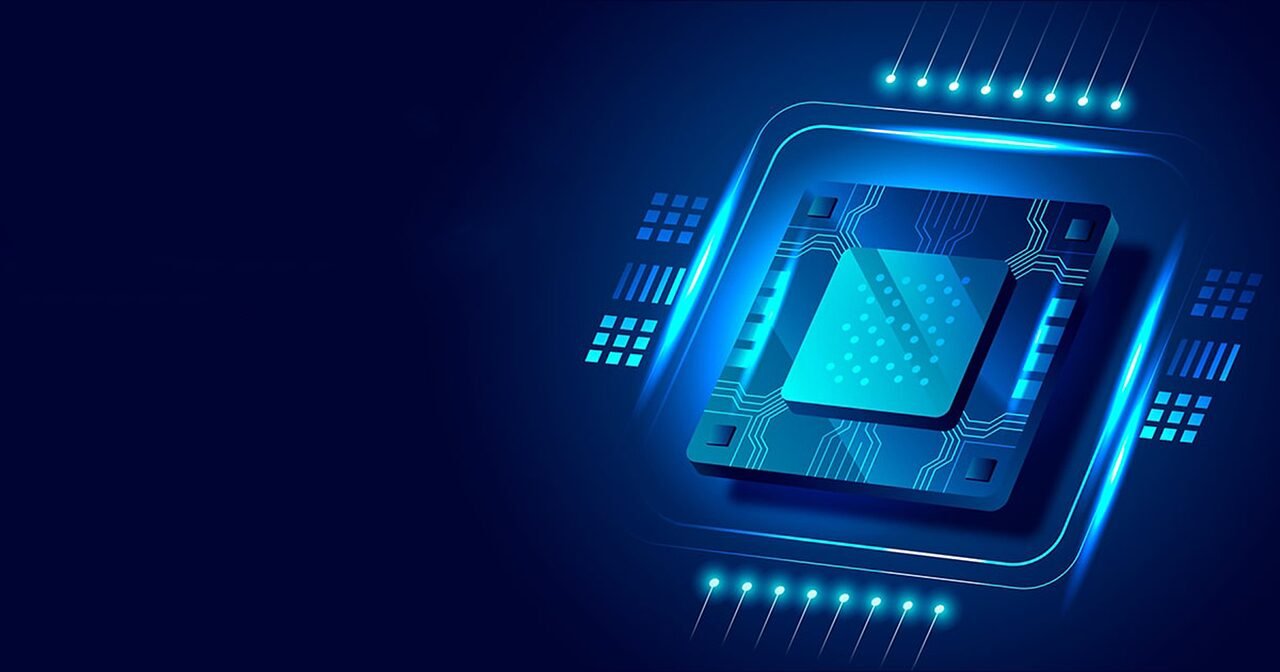We often come around different internet routers that have dual-band and tri-band channel frequencies. Often confusing, these are actually communication protocols that work on different frequencies. Some routers have 2.4 GHz, 5 GHz, and in others 6 GHz.
But what’s the difference between them and how do they work? We shall be covering it in this blog. Since 6 GHz is not commonly available, we shall be focusing on 2.4 GHz vs. 5 GHz for our blog. So, without further ado, let’s dive in:
Understanding RF Spectrum, Wavelengths, and Frequencies
Since both 2.4 GHz and 5 GHz bands transfer data through waves, it’s important to understand how these waves operate. Each band has different wavelengths, which is defined as the distance after which the pattern repeats itself.
In addition, bands have frequencies, which is the number of times the pattern repeats itself. The specific range of frequency at which the information is transmitted is called the RF Spectrum. The collection of frequencies can be called channels.
When we hear about the frequency bands such as 2.4 GHz, 5 GHz, etc. we refer to the RF Spectrum or frequency band at which each is emitting waves. The lower the number, the fewer the wave pattern repetition or the frequency. The higher the number, the higher the number of wave pattern repetitions or the frequency.
A band can transfer information based on the number of frequencies or the wave repetition pattern. For instance, 1 hertz (Hz) represents 1 repetition/ second whereas 1 gigahertz (GHz) represents 1 billion repetitions/ second.
Different Wi-Fi Bands
Also referred to as bands, we shall first look at the available Wi-Fi channels used commonly.
2.4 GHz Band
The most commonly used is 2.4 GHz which has 14 channels. These 14 channels are distributed at a distance of 20 MHz with a difference of 2 MHz, also known as the Guard Band.
The reason why this gap is left is to minimize interference between the frequencies so that the functionality isn’t affected. Keeping this in mind, 1, 6, and 11 become the most favorable channels since they don’t overlap and face interference.
Although overlapping doesn’t necessarily disrupt the functionality; however, you receive packets from neighboring channels, which can slow the transfer rate, cause packet loss, etc.
5 GHz Band
In 5 GHz bands, you have 36 frequencies, each 20 MHz wide.
These frequencies can also be combined to form units with 40 MHz, 80 MHz, or 160 MHz channels respectively, as illustrated in the figure above. The use of these channels can help improve connectivity, giving better penetration through solid objects that help devices connect easily.
Differences Between 2.4 GHz and 5 GHz
Now that we’ve seen what 2.4 GHz and 5 GHz bands are, it’s time to check out the differences between the two:
Distance Covered
The first thing to consider for deciphering the two discussed bands is the amount of distance each band covers/ offers with the connection speed. For starters, based on the internet connection you have, 2.4 GHz will offer more distance connectivity than 5 GHz.
The reason is that the waves used by the 2.4 GHz band offer better transmission, especially through the walls, compared to 5 GHz which aren’t good enough to penetrate. Hence, if you’re looking for ample coverage in your place, then keep the Wi-Fi band on 2.4 GHz.
| Verdict: 2.4 GHz is the winner in offering more coverage. |
Interference Faced
Although the 2.4 GHz band offers more distance/ coverage, it doesn’t offer reliable connectivity. The reason is the interference it has to face from other devices. Most appliances and security cameras emit waves of the same frequency.
It’s for this particular reason why it’s recommended to place your internet router away from appliances. If it’s placed near one, then you’re going to face interference since the waves are overlapping.
On the other hand, the 5 GHz band doesn’t face such interference because it emits waves at higher frequencies, which don’t interfere with the router’s performance.
| Verdict: 5 GHz is the winner in offering less interference. |
Close Proximity Connectivity
If you’re living in a condo or have a small area, then it’s better to keep the band at 5 GHz instead of 2.4 GHz. At 5 GHz, you’re more likely to get the most performance, good for gaming, video conferencing, etc.
Using a 2.4 GHz won’t provide the same level of performance. The frequency waves emitted by 5 GHz are better suited for small areas with little to no interference. You can even connect your devices directly to the router via an Ethernet to get effective connectivity results.
| Verdict: 5 GHz is the winner in close proximity connection performance. |
Distant Connectivity
As mentioned above, 2.4 GHz can send signals further than 5 GHz. The reason is that it emits longer wavelengths that have more penetration power than 5 GHz. Longer wavelengths can send the data at almost the same time as shorter wavelengths as there aren’t many peaks or troughs over the distance.
Meanwhile, if you’re using a device at a longer distance with a 5 GHz band, then you won’t be able to get much speed. The connection will probably get limited and will not be able to send data effectively.
| Verdict: 2.4 GHz is the winner in distant connectivity. |
Network Traffic
A network router running on the 5 GHz band will most likely have less crowd/ traffic compared to the 2.4 GHz band. The reason is that not most devices use the same level of frequency band, which is why you can opt for it.
In other words, if you’re experiencing slow internet speed, with the right internet plan, you can switch to a 5 GHz band to get optimal performance.
| Verdict: 5 GHz is the winner in terms of smooth network connectivity. |
Top Speed
This is perhaps the most important difference that you need to know for 2.4 GHz vs. 5 GHz. When it comes to speed, you can easily get good speed with 5 GHz instead of 2.4 GHz. For starters, a 5 GHz band will support up to 1300 Mbps speed, given you have a high internet connection in the first place.
On the other end, a 2.4 GHz will only support up to 600 Mbps, which again depends upon the quality of the internet connection you have. Hence, if you have a good internet connection and want to relish total performance, then 5 GHz is the choice for you. For optimal internet connectivity, you can count on Xfinity Internet plans.
| Verdict: 5 GHz is the winner when it comes to supporting high-speed. |
Side by Side Comparison: 2.4 GHz vs.5 GHz
| Coverage | Top Speed | Network Congestion | Connectivity Over Distance | Interference Faced | |
| 2.4 GHz | More coverage | Up to 600 Mbps | High | Able to connect devices to greater distance | High |
| 5 GHz | Less coverage | Up to 1300 Mbps | Low | Unable to connect devices to greater distance | Low |
Optimizing Router Settings for Different Brands
Now that we know what 2.4 GHz and 5 GHz bands are, how they work, and which takes precedence over the others, it’s time to optimize your router settings for different situations. Let’s dive into that:
For Connecting Smart Devices and IoTs
If you’re someone who favors a smart home and has tons of smart devices in your place, then it’s optimal to use 5 GHz. However, network experts push using 2.4 GHz so that it can connect to devices that are placed at a distance from the router such as doorbells, cameras, etc.
Moreover, using 2.4 GHz is also recommended as it would not bother the 5 GHz connectivity which can be used for entertainment purposes such as gaming, streaming, etc. Plus, it’ll keep your band congestion free and you can even use it for working from home.
| Recommendation: Use 2.4 GHz for connecting IoT and smart devices. |
For Gaming, Streaming, and Entertainment Needs
If you’re a professional gamer who streams alongside or someone who likes to binge-watch seasons on the big screen, then you need the best performance from your router. For optimal connectivity, it’s recommended to go for the 5 GHz band.
Not only does it offer great speed, but it will make it easier to have optimal performance if you connect your devices with a 5 GHz router via the ethernet. Just ensure that you have your router placed ideally so that all devices can connect to it without facing much interference or increasing distance.
| Recommendation: Use 5 GHz for optimal speed for gaming, streaming, etc. |
For Fast Data Transfer
Data transfer needs a good speed internet, stable enough to support the completion of the task without any disconnection or interference. Tasks like accessing a central database, data migration, etc. are quite crucial, and any disconnection can cause data loss, data corruption, and other such problems.
If you’re someone who invests in such activities, then it’s better to keep your router at the 5 GHz band. This will ensure smooth connectivity, given you’re in close proximity to your router, and give high speed, given your internet plan supports it.
| Recommendation: Use 5 GHz for speedy data transfers. |
For Connecting Devices at a Distance
If you’re just looking for streaming content, using social media, or doing work while sitting outside, then you can adjust the frequency band to 2.4 GHz. 2.4 GHz is more optimal in terms of connecting devices over a distance.
If you have your router adjusted to the 5 GHz band, then you’ll face interference as well as disruptive connectivity due to its reduced coverage.
| Recommendation: Use 2.4 GHz for connecting the device at a distance. |
For Connecting Devices in Interference
This one is tricky; on one hand, 2.4 GHz faces interference due to other appliances using the same frequency length. On the other hand, you have 5 GHz that doesn’t have ample coverage due to its inability to penetrate through interferences.
It all comes down to what you need the connectivity for. If you’re using your internet connection for connecting to devices within your home, you can go for a 5 GHz band. However, if you want to connect devices over a large distance, you can use 2.4 GHz.
The reason why 5 GHz is recommended indoors is because even with appliances, it performs better than 2.4 GHz due to lesser network coverage. The reason why 2.4 GHz is recommended outdoors is because it has a better penetrating power, giving you better connectivity despite interferences in the outdoors.
| Recommendations: Based on the usage; use 5 GHz indoors and 2.4 GHz outdoors. |
Concluding Thoughts
Choosing 2.4 GHz or 5 GHz, all depends upon your usage of your internet connection. However, since most of us use our connection indoors, it’s recommended to keep using a 5 GHz band. But for outdoor usage and connecting IoTs, you can opt for 2.4 GHz for better performance. Just ensure you have a good internet connection, such as from Xfinity, so that you can get optimal performance from any of the bands you use.
FAQs
Which is better 2.4 GHz or 5 GHz?
To put the pen down, we can say that 5 GHz is better in terms of offering more speed since it’s the only factor we’re most concerned about when it comes to internet connectivity.
How do I know if my Wi-Fi is 2.4 GHz or 5 GHz?
To know the band of your Wi-Fi connection, you can connect to it and then:
- Head to the Wi-Fi network via the control panel.
- Click properties for the network you’re connected to.
- Scroll down the properties section.
- You’ll find the Network Band option where it’ll list the band the router is currently operating on.
Does 2.4 GHz or 5 GHz use more data?
5 GHz allows you to send and receive more data than 2.4 GHz due to faster speed. However, this also means that more data will be spent. If you have limited data, then you can switch to 2.4 GHz for reducing data usage but it will also decrease your data transfer rate.
Is 2.4 GHz good for gaming?
We don’t recommend going for 2.4 GHz for gaming if 5 GHz is available. It doesn’t offer ample data transfer speed than 5 GHz, which is why it’s not recommended. However, if it’s the only option available, 2.4 GHz can work for gaming as well.