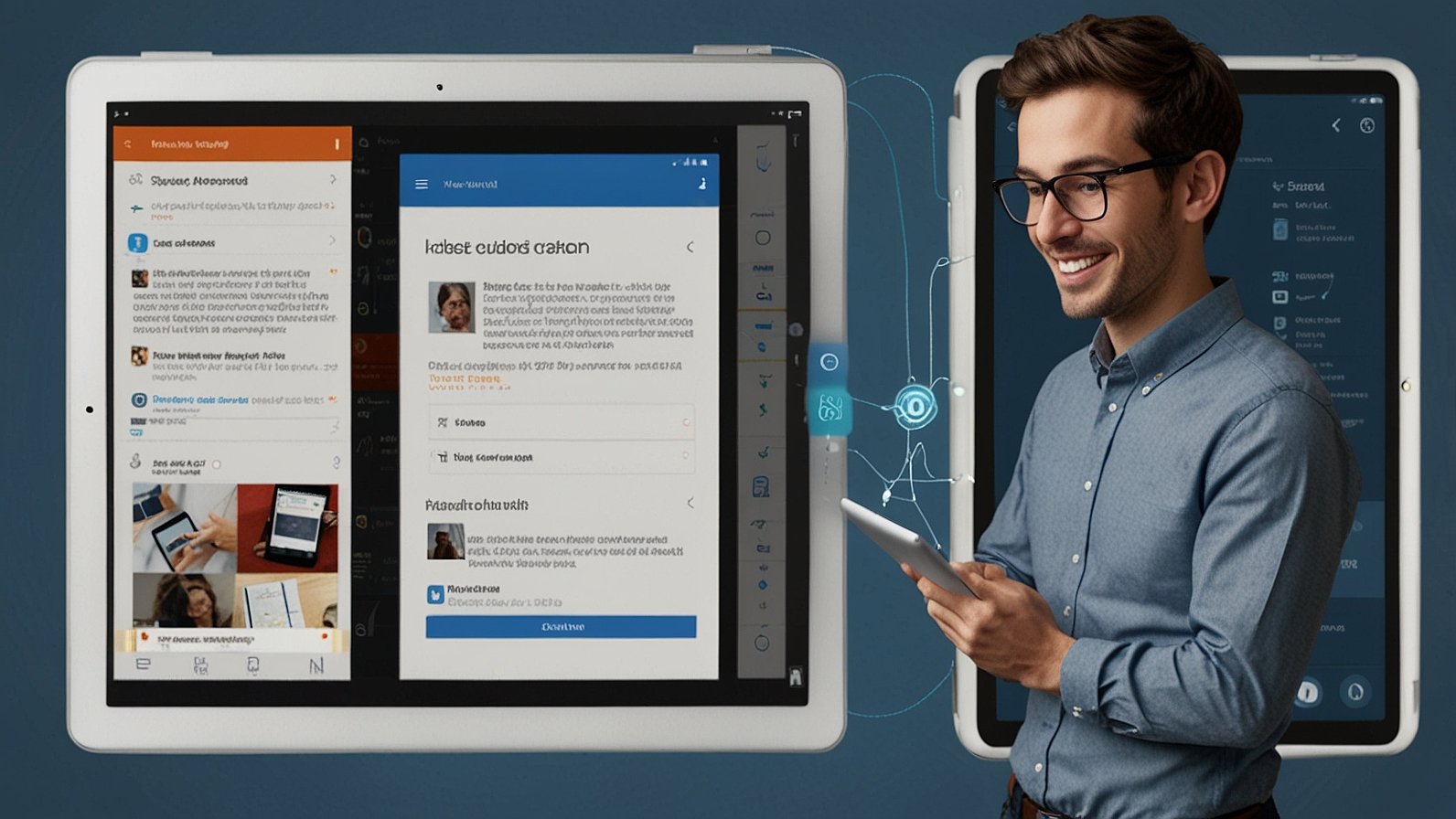Let’s be honest. In the world of maintenance, “planned” and “scheduled” are two of the most beautiful words in the English language. They represent order, predictability, and control. But for too many teams, they feel like a distant fantasy.
You know the drill. You have a solid preventive maintenance plan on paper, but then a critical machine goes down. Your best technician calls in sick. That essential part you ordered three weeks ago is still on backorder. Suddenly, your meticulously crafted schedule is a relic of a more optimistic time, and you’re right back in firefighting mode. It’s exhausting, expensive, and frankly, it’s no way to run a modern operation.
What if you could change that? What if you could swap the chaos for clarity?
That’s where dedicated maintenance planning and scheduling software comes in. It’s not just a digital notepad; it’s the central nervous system for a healthy, high-functioning maintenance department. And when paired with a powerful preventive maintenance software engine, it becomes the catalyst for a genuine operational transformation. This isn’t about doing more work—it’s about doing the right work, at the right time, with the right resources.
Having spent years watching facilities and manufacturers transition from clipboard-and-whiteboard operations to data-driven powerhouses, I’ve seen the shift firsthand. The difference isn’t just incremental; it’s revolutionary.
What’s the Real Difference Between Planning and Scheduling?
This is where most teams get tripped up. We use “planning and scheduling” as a single phrase, but they are two distinct, yet deeply interconnected, disciplines. Getting this right is half the battle.
Maintenance Planning is the “What” and “How.”
Think of planning as the preparation phase. It’s the behind-the-scenes work that answers critical questions before a wrench is ever turned.
- What work needs to be done? (A pump bearing replacement)
- How will it be done? (Step-by-step procedures, safety protocols, lockout-tagout requirements)
- What parts and tools are needed? (Specific bearing model, gaskets, sealant, torque wrench)
- What skills are required? (A certified mechanic, Level II)
A plan is a detailed job package. It ensures that when a technician arrives at the asset, they have everything they need to execute the work efficiently and safely. Without a plan, you’re sending someone on a scavenger hunt, and we all know how much productive work gets done during one of those.
Maintenance Scheduling is the “Who” and “When.”
Scheduling takes that beautiful, ready-to-execute plan and fits it into the real-world calendar of your team and your production line.
- Who is the best available technician for the job?
- When can the equipment be safely shut down? (The all-important maintenance window)
- What is the priority of this job compared to others in the backlog?
The scheduler balances resources, time, and priorities. A great schedule is a work of art that maximizes wrench-on-time and minimizes disruption.
So, which comes first? You have to plan the work before you can possibly schedule it. Trying to schedule an unplanned job is a recipe for delays, frustration, and those dreaded “waiting on parts” status updates.
Beyond the Spreadsheet: Why Dedicated Preventive Maintenance Software is a Game-Changer
I can hear the grumblings now. “We manage just fine with a shared spreadsheet and a calendar alert.”
Do you, though?
Let’s be real. A spreadsheet is a static list. It doesn’t know that your HVAC system’s filter change is overdue because the unit was running 24/7 during a heatwave. It can’t automatically reassign a task when a technician is out. It can’t hold your detailed lubrication routes or OEM manuals.
Modern preventive maintenance software, especially a robust CMMS like MAPCON, is built for the dynamic, complex reality of maintenance. Here’s what it brings to the table that a spreadsheet simply can’t:
- Automated Work Order Generation: Set it and (mostly) forget it. The software automatically generates PM work orders based on time (every 90 days) or usage (every 10,000 cycles), eliminating the “oops, we forgot” moments.
- Centralized Asset History: Every repair, every replaced part, every meter reading is logged against the asset. Diagnosing a recurring problem becomes a data-driven investigation, not a guessing game.
- Inventory Integration: The system can automatically reserve parts for a scheduled PM and even trigger a reorder when stock runs low. No more showing up to a job only to find the last spare part was used in an emergency repair last week.
- Mobile Accessibility: Technicians can view their assignments, update work status, log hours, and close out jobs right from a tablet on the floor. No more trekking back to the office to file paperwork.
This is the foundation. It’s what stops the slow bleed of small failures and turns your PM program from a theoretical concept into an operational reality.
The Dynamic Duo: How Planning & Scheduling Software Creates Synergy
When your preventive maintenance software is seamlessly integrated with powerful maintenance planning and scheduling software, the magic happens. This is where you move from simply having a PM program to mastering your entire maintenance workflow.
Imagine this scenario:
- Your CMMS automatically generates a PM work order for a conveyor motor.
- The planner receives it and, with a few clicks, attaches the standard job plan: a checklist of inspections, the specific grease to use, and the part number for the drive belt to check.
- The system checks the inventory and shows that the belt is in stock.
- The scheduler then sees the planned job. They can view the availability of your lubrication specialist, check the production schedule for a suitable downtime window, and assign the job with a single deadline.
- The technician receives the notification on their mobile device, completes the job, and notes that the belt is showing slight wear.
- That note is logged in the asset’s history, creating a predictive data point for the next inspection.
This seamless flow eliminates bottlenecks, reduces administrative overhead, and empowers your entire team. It creates a single source of truth that everyone can rely on.
Key Features to Look For in a Modern CMMS Solution
Not all software is created equal. When you’re evaluating options, from established players like MAPCON to newer cloud-based platforms, keep an eye out for these non-negotiable features:
- Intuitive Drag-and-Drop Scheduling: The scheduler’s interface should be visual and easy to manipulate. If it takes a computer science degree to reassign a job, it’s not the right tool.
- Resource Capacity Planning: Can the software show you if your technicians are over- or under-utilized? This is critical for balancing the workload and avoiding burnout.
- Backlog Management: A clean, prioritized view of all planned but not-yet-scheduled work is essential for long-term planning. You can’t manage what you can’t see.
- Integration with Operational Data: The best systems can pull in data from ERP systems, production schedules, and even IoT sensors. This context is what turns a good schedule into a great one.
The Human Touch: Software vs. The Real World
Here’s a little anecdote from my early days. We implemented a “perfect” schedule. It was a beautiful Gantt chart, a masterpiece of efficiency. It failed spectacularly in week two. Why? It didn’t account for the fact that our most veteran technician, Joe, took every Tuesday morning off for a longstanding personal commitment. The software didn’t know Joe. The scheduler did.
The lesson? The software is a tool to augment human expertise, not replace it. A good planner and scheduler uses the software to model different scenarios, but they apply their knowledge of the people, the equipment, and the unique rhythms of the facility to create a workable, human schedule.
The Tangible Payoff: What You Actually Gain
This all sounds great in theory, but let’s talk brass tacks. What’s the return on investment for bringing in a specialized CMMS?
| The Problem (The “Before”) | The Solution (The “After”) |
|---|---|
| Reactive Firefighting | Proactive, Predictable Operations |
| Unplanned Downtime | Scheduled, Minimal-Disruption Downtime |
| Inconsistent PM Execution | Standardized, Auditable PM Compliance |
| Rising Labor Costs | Higher Technician Productivity & Morale |
| Mysterious Asset Histories | Data-Driven Capital Replacement Decisions |
The bottom line? You’re not just buying software. You’re investing in equipment reliability, asset longevity, and operational peace of mind. You stop being a cost center and start being a strategic partner in driving the business forward.
Frequently Asked Questions
Q1: We’re a small team. Is this kind of software overkill for us?
Honestly, it depends on the complexity of your assets, not just your team size. Even a small team with critical or expensive equipment can benefit massively from the organization and preventative capabilities of a CMMS. It helps small teams punch far above their weight by eliminating wasted time and preventing major failures.
Q2: How long does it typically take to implement a system like MAPCON?
It varies, but a well-scoped implementation can often have a team up and running with core PM and scheduling functions within a few weeks. The key is to start with your most critical assets and processes, get those running smoothly, and then expand. Don’t try to boil the ocean on day one.
Q3: Can this software help with regulatory compliance?
Absolutely. This is a huge, and often overlooked, benefit. A good CMMS maintains a complete, time-stamped record of all maintenance activities. When an auditor asks for proof of a safety valve inspection, you can generate a report in seconds, not days.
Q4: What’s the biggest mistake companies make when implementing this software?
Treating it as a simple IT project rather than an operational transformation. The technology is the easy part. The hard part is getting buy-in from the team, standardizing your processes, and ensuring clean, accurate data goes in. If your data is garbage, your insights will be too.
Q5: How does mobile functionality truly help?
It closes the information loop. Technicians can update work orders in real-time, which means your asset histories are always current. It also reduces administrative drag—no more deciphering handwritten notes at the end of the day. The data is captured where the work happens.
The Final Word: It’s Time to Stop Fighting Fires
At the end of the day, the goal isn’t to implement a new piece of software. The goal is to change your reality. It’s to move from a state of constant reaction to one of confident control. The right maintenance planning and scheduling software, powered by a relentless preventive maintenance software engine, is the most practical path to get there.
It’s about giving your team their time and expertise back. It’s about letting them be problem-solvers, not just parts-replacers. And honestly, isn’t that a future worth building?
READ ALSO: How Software Development Can Benefit from Design Thinking