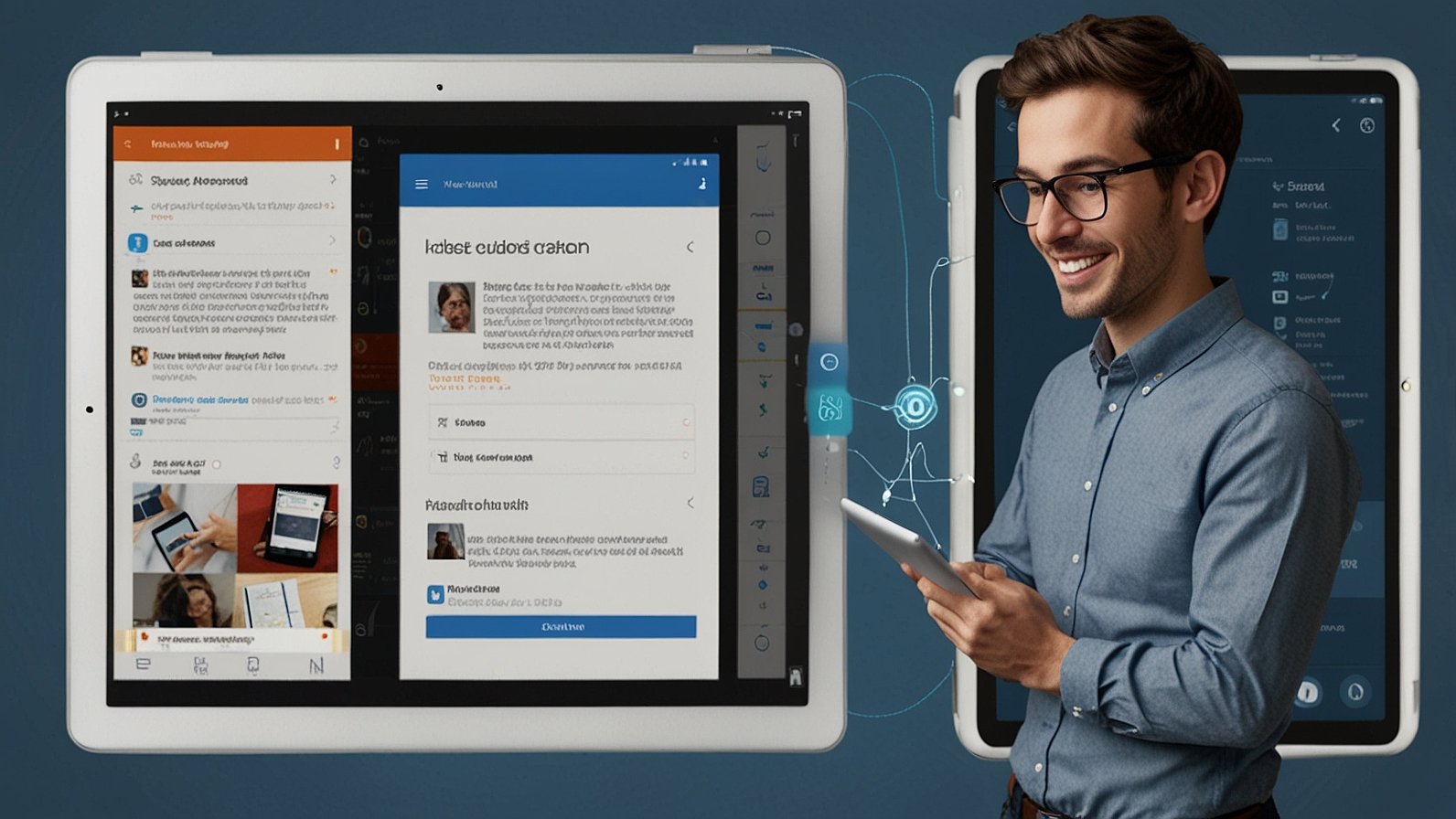Have you ever taken a photo and wished afterward that you had a little more background or space to work with? Well, thanks to technology, extending images beyond the borders with the help of AI online is easier than ever. Using an AI image extender, you can easily convert your photos into the ideal size and scale. This article delves into AI extenders online, explaining what they are, how they work, and why they’re a game-changer for everyone, from professional designers to everyday users.
What Is an AI Image Extender?
An AI image extender is a software tool that applies the power of artificial intelligence in scaling or extending the image beyond the original borders. These tools make an intelligent guess at new areas of the picture based on its content to merge seamlessly with the actual ones. Gone are the days of tedious stretching of the image or duplicating its elements. With AI on the task, it just looks so smooth and polished.
One of the highlighting features of these tools is the capability to serve diverse needs by choosing from various ratio presets. Be it resizing images for Instagram, TikTok, Facebook, or YouTube, AI image extenders have presets such as 9:16, 16:9, 3:4, and 4:3. You can even enter specific resolution values for custom dimensions, making the process incredibly versatile and user-friendly.
Why Use AI for Image Extension?
AI image extenders are not just about convenience; they come with numerous benefits, making them one of those tools you cannot do without in a good number of situations:
Free to use, online, and exceptionally user-friendly: Many of them are accessible online, free, or at very minimal cost. You can use them directly from your browser.
- Professional results: It analyzes your image’s patterns, textures, and colors to make the extended portions realistic.
- Time-saving: Instead of editing an image by hand for several hours, the AI can do the same in a few seconds.
- Flexible: With various ratio presets, resizing images to suit any platform or project requirements is easy.
How AI Extenders Work?
Understanding how an AI extender online is interesting. Here’s a step-by-step breakdown:
- Upload Your Image: Begin by uploading the image one wants to extend.
- Choose a Ratio Preset or Custom Resolution: Depending on your needs, select a preset like 9:16 for TikTok or 16:9 for YouTube thumbnails. If you have specific dimensions in mind, you can enter them manually.
- Let the AI work its magic. The AI analyzes the image’s composition, colors, patterns, and objects and generates new areas that seamlessly blend in with the original.
- Preview and Download: After completing the process, you can preview and download the extended image in your preferred format.
Popular Uses of AI Image Extenders
AI-powered tools have a wide range of applications. Here are some of the most common scenarios where an AI image extender can save the day:
Social Media Content Creation:
Platforms like Instagram and TikTok have specific image and video dimensions. With diverse ratio presets, you can resize your images effortlessly to fit these platforms.
For instance, you can convert a square photo into a 9:16 vertical format, perfect for an Instagram Story or TikTok video.
Graphic Design:
Designers often need images in specific dimensions for marketing materials or presentations. AI tools help them scale images without compromising quality.
Photography
Photographers can use AI extenders to add background space to their photos, thus making them more versatile for prints or framing.
Creative Projects:
From digital art to scrapbooking, extending an image’s borders can open creative possibilities.
Ease by AI:
A Leading Tool for Image Extension. One of the best options for image extension is Ease by AI. This tool is outstanding for several reasons, including the following:
User-friendly:
The tool is designed to be intuitive, making it easy for users of all skill levels to navigate.
Preset Ratios and Customization:
AI Ease allows one to use various kinds of preset ratios, catering to the needs of different situations. One can use preset ratios intended for popular social media platforms. This tool covers all ratios, whether 9:16, 16:9, 3:4, or 4:3. You can even set specific resolution values concerning which the scale changes.
Free and Accessible:
You don’t have to spend a fortune on professional-level results. AI Ease is free, online, and relatively easy to use.
High-quality Results:
The AI technology ensures that the extended portions of your images look natural and completely harmonize with the original content.
How to Use AI Ease: Step-by-Step Guide
Let’s go through a step-by-step process of using AI Ease to extend an image.
- Log in to the AI Ease Website: Open your browser and go to the AI Ease platform.
- Upload Your Image: Click the upload button and choose the image you want to extend.
- Choose a Preset Ratio: You can select the ratio you want, like 9:16 for TikTok or 16:9 for YouTube, or enter custom dimensions if you have specific requirements.
- Start the Process: Hit the “Extend” button and let the AI analyze your image.
- Preview the Results: After the extension, preview the output to see if it is as anticipated.
- Download Your Image: Download the extended image to your device and use it accordingly.
Top 4 Tips for Best Results
While AI extenders are incredibly advanced, following these tips can help you achieve the best results:
- Choose High-Quality Images: The more precise and detailed your original image, the better the AI can replicate textures and patterns.
- Use appropriate ratios: Choose the ratio that best suits your project—for instance, 3:4 works well for portrait-style images and 16:9 for widescreen formats.
- Experiment with them: Feel free to experiment with other presets or custom resolutions that best suit your needs.
- Double-check everything: Always preview an extended image before finalizing it to ensure it looks natural.
Why AI Image Extenders Will Rule the Future?
The rise of AI-powered tools is a new shift in how we approach image editing. Here’s why AI extenders are about to change the game:
- Ease of access: Tools like AI Ease make advanced image editing accessible to all, regardless of skill level.
- Efficiency: What used to take hours can now be done in minutes.
- Versatility: These tools can be customized to customize dimensions and choose preset ratios, catering to a wide range of needs.
- Cost-Effective: Many AI extenders are free or offer affordable plans, making them accessible for individuals and businesses.
Final Thoughts:
Irrespective of whether you are a designer, photographer, or content creator looking to enhance a personal project, an AI image extender can prove quite indispensable. They’re free, online, and amazingly simple, offering varied ratio presets to resize and expand your images. AI Ease takes that one step further with intuitive tools and professional-quality results. So, if you’ve ever wondered how to expand images beyond borders with AI online, the answer is clear: embrace the power of AI extenders. Give them a try and see how they can transform your images and streamline your workflow.